InZOI is a realistic life-sim game where you create and control characters known as Zoi. In your Zois’ day-to-day lives, you will witness them explore hobbies, socialize with other Zoi, unlock new ambitions, and chase dream careers. Zoi have several different life stages that they will progress through as time passes, aging naturally after a certain amount of in-game days have passed.
However, some players have complained that in-game days are either not long enough, needing more time to slow down the aging process. On the other hand, some other players also prefer even shorter days than the default setting, wanting to speed up the aging process for their Zoi to help reach certain Life Stages. Thankfully, this can be altered by tweaking some of your gameplay settings.
How to Change Length of Days in InZOI
To alter the length of days, open the options menu and navigate to the Simulation tab. From here, there is a setting titled Length of Day with a drop-down menu you can use to lengthen or shorten how many real-world minutes or hours equals one in-game game day.
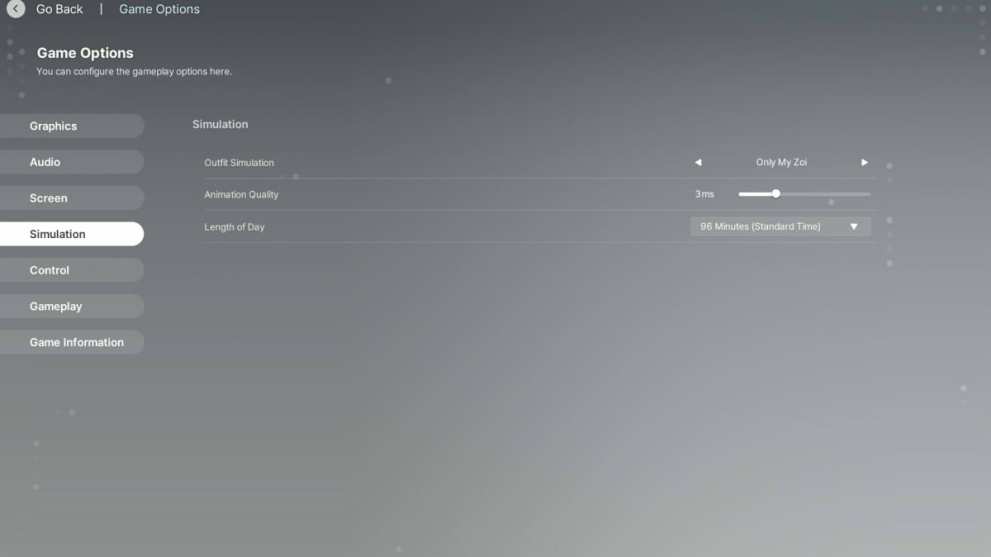
You can change the length of days in InZOI at any point in time, with no limit to how many times they choose to edit this setting.
By default, one in-game day is equal to 96 real-life minutes. Players can edit this timeframe to any of the following options:
- 48 minutes
- 96 minutes (default)
- 4 hours
- 24 hours
Shortening your day may be useful for quickly getting Zoi to reach a desired life stage or in-game event. On the other hand, extending your day can be handy for slowing down the aging process to help give yourself more time with your Zoi and get more out of their day-to-day lives, as there is currently no ‘stop aging’ option available.
That’s all you need to know about how to change how long a day is in InZOI. For more on the game, be sure to check out our guide on how to rotate furniture so you can get your interior aesthetics just right.





Published: Apr 1, 2025 03:53 am